The Alchemer API (Application Programming Interface) is used to integrate Alchemer into just about anything. If you wish to restrict access to the API altogether or restrict specific types of calls we have settings to help you do just this!
To get to these settings click Account > Integrations > Manage API.
You can restrict the specific methods for making API calls or restrict the use of OAUTH authentication. These settings are account-wide and will apply to all users on the account.
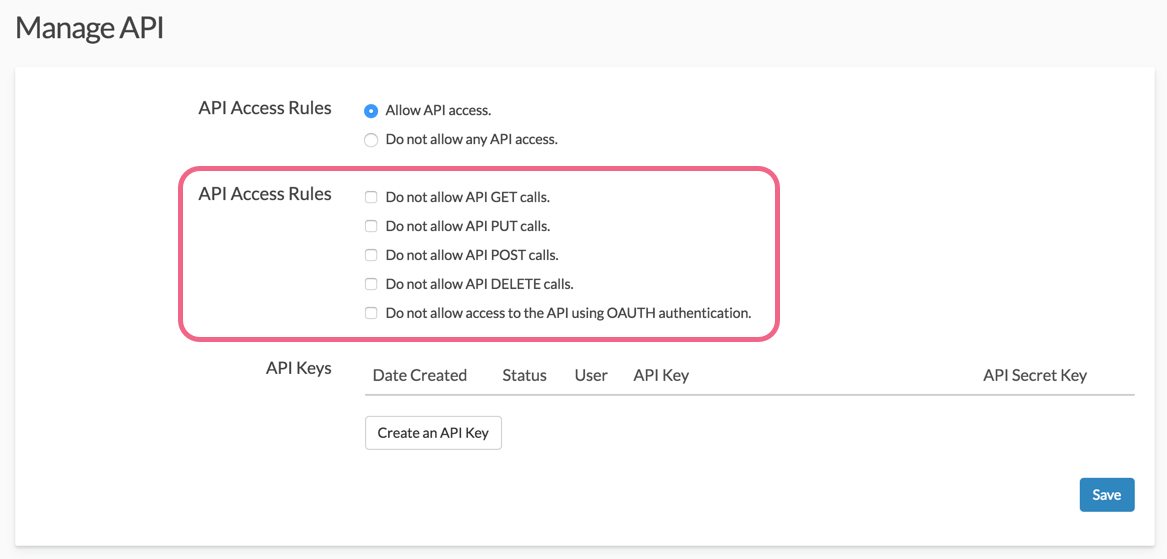
Below this you can generate API Keys for specific users. To learn more check out our Authentication Tutorial in our API knowledge base.